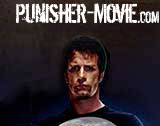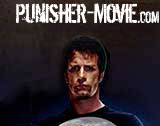|
The ComicBookMovie network of sites is the fastest growing community for fans of SF,
Fantasy, Horror and Comics entertainment. If this is your audience, advertising with us
will direct your campaigns to a highly targeted group of active fans. Contact us for
pricing on ad banner and e-newsletter promotions.
Contact Us:
Best Little Fansites, LLC.
184 East 450 West
Orem, UT 84057
Phone: (801) 358-1730
Ad Dimensions:
Banner/Panel Dimensions File Size
468X60 Banner 12K
120 X 90 Button 8K
350x350 Half Page 16K
165X350 Quarter Page 16K
120X600 Skyscraper 16K
For Ad Dimensions not listed above please call. Special consideration on file sizes will
be allowed on an individual basis.
Ad Formats:
Banner / Panel General
- For images, GIF or Flash must be used. No other formats will be accepted.
- A linking URL must be submitted for each banner. Alternative copy (50 character limit) is optional.
HTML/forms in banners or panels
- The HTML for the ad should not require a space larger than the maximum allowed k and pixel ad size (468x60/12K). , , ,
, or , hard breaks (carriage returns) or alignment tags should NEVER be included. White spaces must be eliminated.
- Please remember to use a CLOSE FORM tag when using forms in the ad .html
JavaScript Approval
- Javascript routines must be submitted for approval. (They will be required not to cause errors on PC and Mac, IE and Netscape, versions 3 and 4.)
- "Get URL" when you include the click thru URL.
- To track when a user clicks within a flash, the following process must be followed, a DART redirect MUST be embedded in the .fla file to track clicks.
Sound
- All sound must be initiated by a user click. Acceptable formats include realaudio, MIDI, .aif, .wav and more.
Flash
- All rich media materials must be received 10 days prior to launch.
- Advertiser must provide both Flash and GIF versions of creative that is subject to GameTiger creative approval.
IMPORTANT NOTE
If submitting creative exported as Flash versions 4 or 5 using Action Script you must submit a list of compatible plug-ins. Attach your test results when submitting your advertisement to ComicBookMovies.com. (info@comicbookmovie.com)
Keyboard Interaction
- No keyboard input can be used in a Flash or Shockwave movie unless it occurs on a page dedicated to the movie or in a daughter window.
Click Thru's with Flash
- add an invisible button making the entire area of the banners clickable. Attach the following object action to the button:
on (release) {
getURL (clickTag, "_blank");
}
- this will embed the clickTag variable in the FLA file. This allows the click-through URL to be modified at any time during a campaign, as opposed to hard-coding the click command in the .swf file. Target="_blank" is required in the "Basic actions" to make sure the click thru opens a new window.
Note: The implementation is different for each version of Flash, please refer to Macromedia documentation for specific instructions and syntax for using the clickTag variable and the getURL action.
http://www.macromedia.com/resources/richmedia/tracking/
Also reference:
http://www.macromedia.com/resources/richmedia/tracking/adserving_guide/
http://www.macromedia.com/resources/richmedia/tracking/designers_guide/
General Information:
- For Rich Media a.GIF alternate must be supplied to accommodate browsers without the plug-in.
- All ads must open a new browser window when clicked.
- Best Little Fansites, LLC., must approve all ads.
- Best Little Fansites, LLC., must approve all promotional copy.
- Best Little Fansites, LLC., reserves the right to apply a frequency cap to daughter window campaigns.
- Best Little Fansites, LLC., RESERVES THE RIGHT TO REFUSE ANY RICH MEDIA ADVERTISING WITHOUT EXPLANATION, AND TO MODIFY AND/OR APPEND THESE GUIDELINES WITHOUT ADVANCE Online audio and video advertising, additional rich media, and additional premium placements also are available. Please call a sales representative for more information.
|